

When I started out in eCommerce, I learned the hard way that Amazon PPC advertising is not for the faint-hearted!
For my pet niche, I spent weeks researching products and verifying suppliers. I took time with my listings, images, and branding. And when it came to launching my first products, I flipped the switch on PPC advertising thinking it would be a magic bullet.
But I’d become impatient, I didn’t have a robust advertising strategy and bulldozed into my first campaign. I spent almost $2000 and made under $200 in sales. My return on advertising spend (ROAS) was an embarrassment and my launch campaign flopped. I panicked and pulled my campaign.
Sound familiar?
A few years later I now have more experience. I’m grateful that I had the resources to regroup, strategize, and try again. But imagine if I hadn’t? My eCommerce business would have failed before it began.
In this post, I’ll share what I’ve learned about Amazon PPC and what are the 13 common mistakes you need to avoid. By following this guide, you can learn how to do Amazon PPC campaigns and the Amazon advertising best practices I use to get better results from my advertising budget.
The Amazon Advertising platform has many advanced features to help you target your campaigns. You should spend time learning the Amazon ecosystem to get the most out of the platform.
Pro Tip: I recommend Amazon’s bootcamp training. It’s a FREE online course that you can complete at your own pace.

Advertising Cost of Sales (AcoS) is a standard metric used in advertising to check profitability. However, ACoS only considers conversions from PPC ads.
In reality (in the Amazon ecosystem) PPC advertising will also drive organic rank and organic sales.
So, the better Amazon advertising metrics to use are Total ACoS (TACoS), since TACoS includes ALL sales revenue. This means TACoS is an indication of PPC conversions AND organic sales (total sales).
See the TACoS calculation in the image:
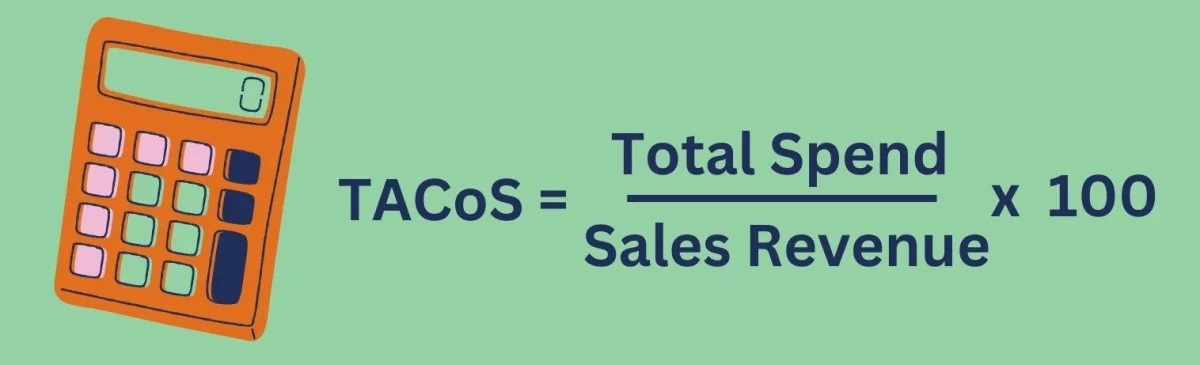
If you have an ad campaign running you can calculate TACoS, by downloading individual reports from Seller Central’s Business Reports section AND the Advertising Console. You can use the figures in these reports to calculate the TACoS for each campaign.
OR you can use Helium 10’s Adtomic to automatically generate TACoS data.
A PPC keyword with a high click-through rate (CTR) has the potential to support a higher organic ranking. Even if that keyword has low conversions!
Pulling a PPC campaign just because it isn’t converting traffic into sales, may inadvertently also affect your organic CTRs and sales.
If you make changes to a high-volume PPC keyword, then track and pay attention to how this affects the organic rank for that keyword. Take corrective action if you see your organic sales drop off!
An ad campaign without a goal can become too broad and never gain any momentum. You also have no way to measure your success because there was never an aim.
You need to focus your campaign and decide on an outcome that you want to achieve.
Common goals for an Amazon Ads campaign may include:
Once you understand the end game, you can pull together a strategy for how to get there.
Every PPC ad decision you make from here needs to be relevant to this goal!
When running a paid ad campaign Do NOT guess at keywords. EVER! If you guess you are not representing all the potential ways in which a customer can legitimately find your product and make a purchase.
Do thorough keyword research. Using tools like Helium 10 Magnet and Cerebro is how the pro sellers beat the competition and find winning keywords.
When running PPC campaigns on Amazon, you need to diversify your keyword research as much as possible. Your keyword list should include:
Helium 10's Magnet keyword research tool helps to uncover the relevant keywords and phrases being used by Amazon customers searching for a product. If you use these keywords in your listings and PPC campaigns, you have a better shot at competing successfully.
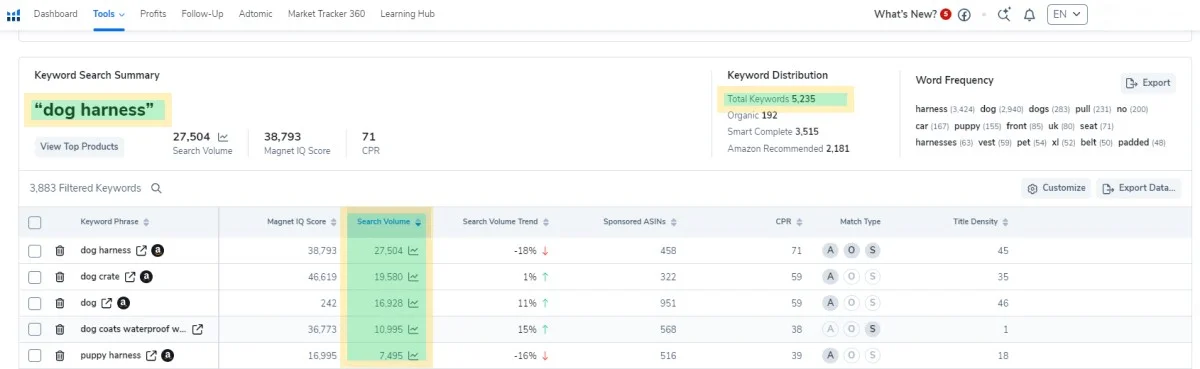
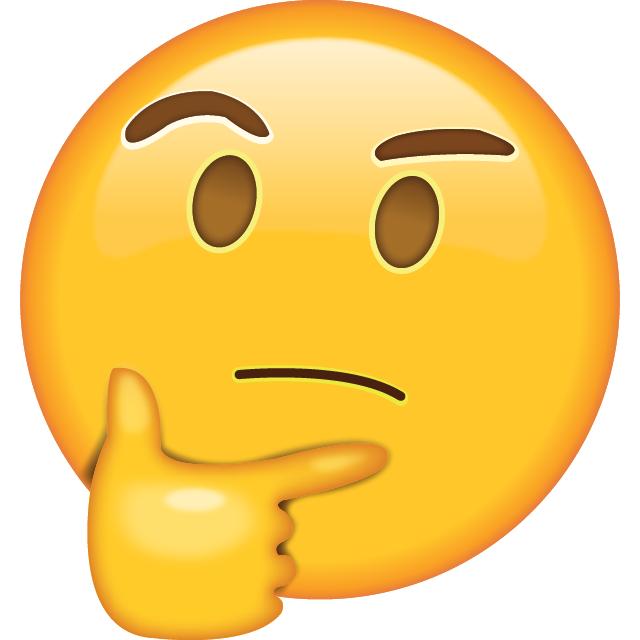
Helium 10 Chrome Extension: Keyword and Product Research for Amazon and Walmart Sellers.
When setting up a campaign you need to choose keyword match types based on your research, budget, and target audience.
Broad Match: This type of match is as the name suggests. The Amazon algorithm will work to match your keyword with searches that include your keywords but, in any order, and with variants such as plurals, abbreviations, acronyms, and accents.
So, for example, if your broad match keyword is “front dash cam” your ads will also show for “dash cam”, “car cam”, “dashboard camera”, “camera for cars” etc.
More search matches could lead to more sales. However, with this type of campaign, you need to closely monitor how your keywords are performing.
Pro Tip: The Helium 10 Adtomic software is a tool that can help you manage ad campaigns and do tasks such as ‘negative matching’ to stop Amazon from showing your ads against non-converting broad matches.
Phrase Ads: With a Phrase Match your ad will only show for customer search terms containing the phrase in the correct sequence.
So, for example, if your keyword is “iPhone case,” your ads will also show for “iPhone cases” and “silicone iPhone case” but not for “iPhone cover,” or “case for iPhones”.
Exact Match: For Exact Match keywords, your ad will only show for a customer search term that matches exactly.
If you have a restrictive ad spending budget, then this is the type of match you will choose.
Amazon sponsored product ad campaigns are the most obvious and easiest type of PPC ad to start with. But this could be excluding potential shoppers and it means you miss out on powerful creative ad opportunities like video and lifestyle imagery.

Split your ad budget across the 3 major types of ads. For example:
Depending on your niche and product, most shoppers need to feel confident before making a purchase.

It’s a good idea to build credibility with some sales and reviews before going live with a launch campaign. Even if it means driving sales from friends and family or your wider network.
Click Through Rate (CTR) is a metric you can use to track the performance of a PPC campaign. However, conversions are really what you’re after.
After a customer has clicked on a PPC ad on Amazon, they land on your product page. This is where you finally get a chance at a sales conversion.
It’s not uncommon for sellers to get great CTRs with low conversion. The reason is a product landing page that doesn’t meet the buyer’s expectations.

Some things that can help conversion rate:
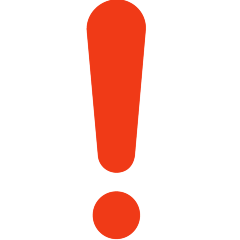
Avoid keyword stuffing. The listing can and will have keywords and phrases but should still be informative.
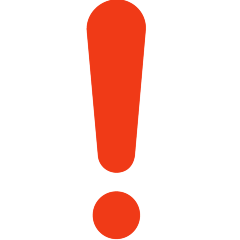
Ensure you have a relevant title, a strong detail page, and 5 bullet points to correctly convey the key features of the product.
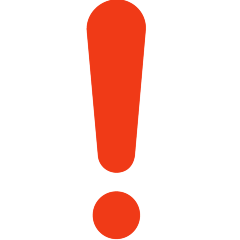
High-quality images of all variants and lifestyle shots.
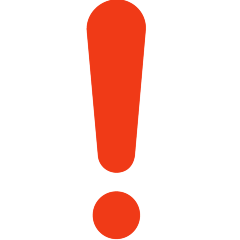
Dimensions and sizes.
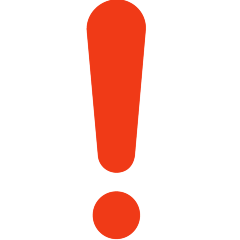
15+ reviews with ratings of 3.5 or above.
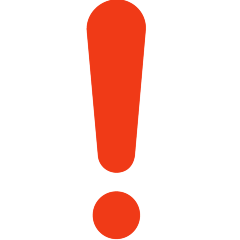
In stock badge.
For new sellers, an Amazon automatic campaign is a good option. Automatic campaigns use Amazon’s own technology to decide where and when to show your ads. They are:
Running PPC ad campaigns are not set and forget tasks. If you don’t review and optimize, then your ad campaigns might be bombing, and you won’t even realize it!
Instead, you should learn how to monitor Amazon PPC campaigns and what adjustments to make.
If you’re using Helium 10 Adtomic you can use the Amazon PPC manager dashboard and do bulk tasks. There’s no need to download reports and manipulate the data with pivot tables or other formulas. Adtomic analytics will help you take control of your advertising and maximize your budget
Sometimes when things start to go wrong with a PPC campaign we can scrutinize our own strategy too much. Instead, consider that your competitors may be outperforming you and setting their own pace.
Pay attention to any sudden unexpected changes in your PPC results and look to your competitors and external market forces. Check for competitors with:
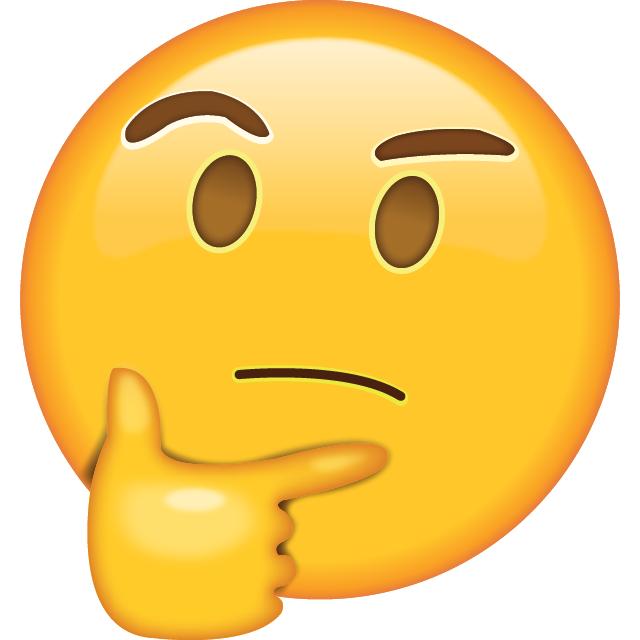
New deals and promotions.
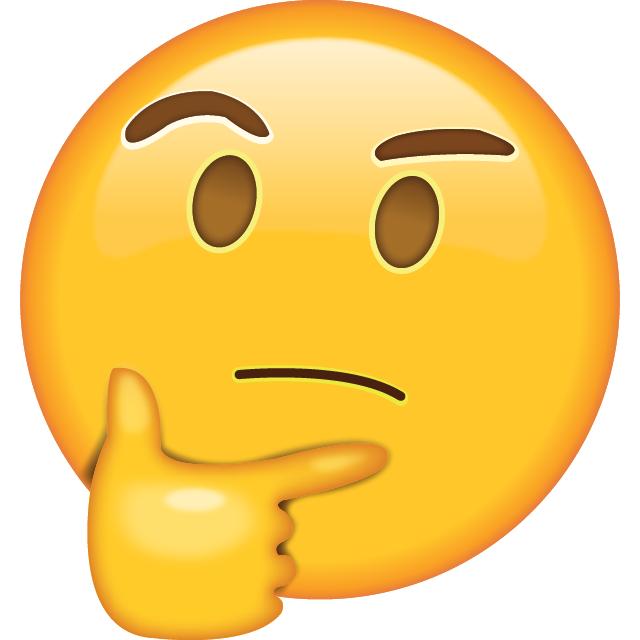
Other social or paid channels that drive sales.
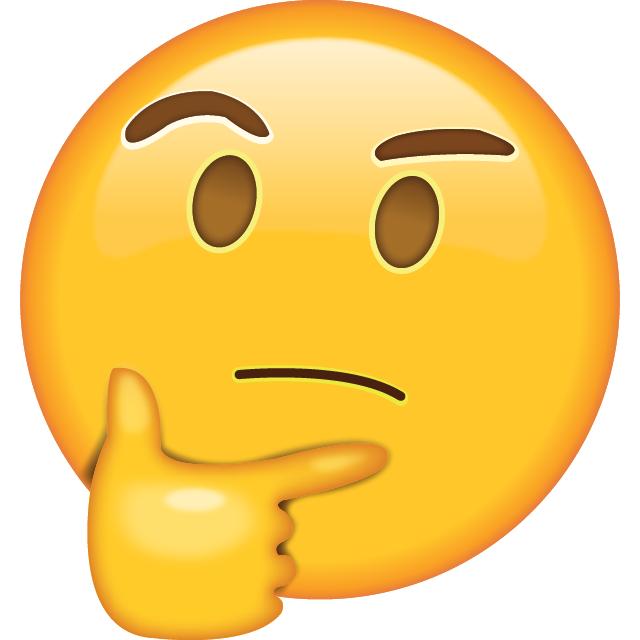
New lower more attractive pricing.
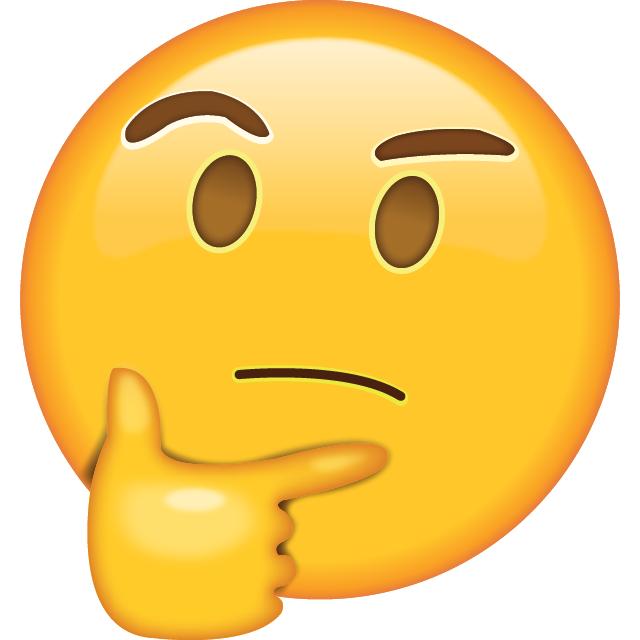
Updates to their listing or A+ content.
You need to have nerves of steel for this next step. PPC campaigns take time to have an effect and you can’t expect to be making sales at the click of a button.
Try not to fiddle with your campaigns too much during the first week or so. Things are only just bedding in at this point. You can start tweaking after a week and then make ongoing optimizations each day. You probably need to run a campaign for at least 4 weeks. If you have a robust strategy, then have faith and give it time for your plan to execute.
Believe me when I tell you that even now, I find PPC advertising daunting. Even though I know the common pitfalls and how to avoid them, I still don’t always make the right decisions. But I do know that if I follow the strategies and stay on top of the analytics and optimization, then my mistakes are minimized, and I can right the ship a lot quicker.
In this post, I’ve shared the common Amazon PPC mistakes costing sellers money and I’ve advised about how to improve your Amazon ad campaigns. These strategies still work for sellers with larger portfolios and bigger advertising budgets, but I also recommend you check out Helium 10 Adtomic to help manage your campaigns. Book in for a demo today!
At Hustle Life we love bringing you well-researched content to help you online side hustle grow into a thriving business. So that we continue to create great content without opening the site to annoying advertising, we accept affiliate payments. Thank you for using our Helium 10 affiliate links.
If you enjoy our content, please remember to like, and follow us on Facebook.

Jessica Clark has a passion for all things eCommerce. She’s always learning and adapting to find efficiencies and to stay competitive in a fast-paced sector.

We're An Affiliate - We are reluctant to allow advertising on this blog, which we believe will spoil the user experience. Instead (so that we can continue sharing our knowledge and expanding our content), we have decided to include affiliate links for the products that we use and/or rate highly.